Hang the DJ works with Sonos out of the box on Mac, iPad and iPhone. Windows users can follow this guide.
Questions
- No matter what I do, Hang the DJ refuses to play. What am I doing wrong?
First try logging out and then back in again. That mostly works, however sometimes Hang the DJ breaks because Spotify's web playback API breaks, and there's nothing we can do about that. Usually problems fix themselves within 10-20 minutes. If you're having issues with the browser version, we recommend you try the app instead.
- Does Hang the DJ work with Sonos?
On macOS ventura click the top left Apple icon, then click System Preferences and finally click Sound.
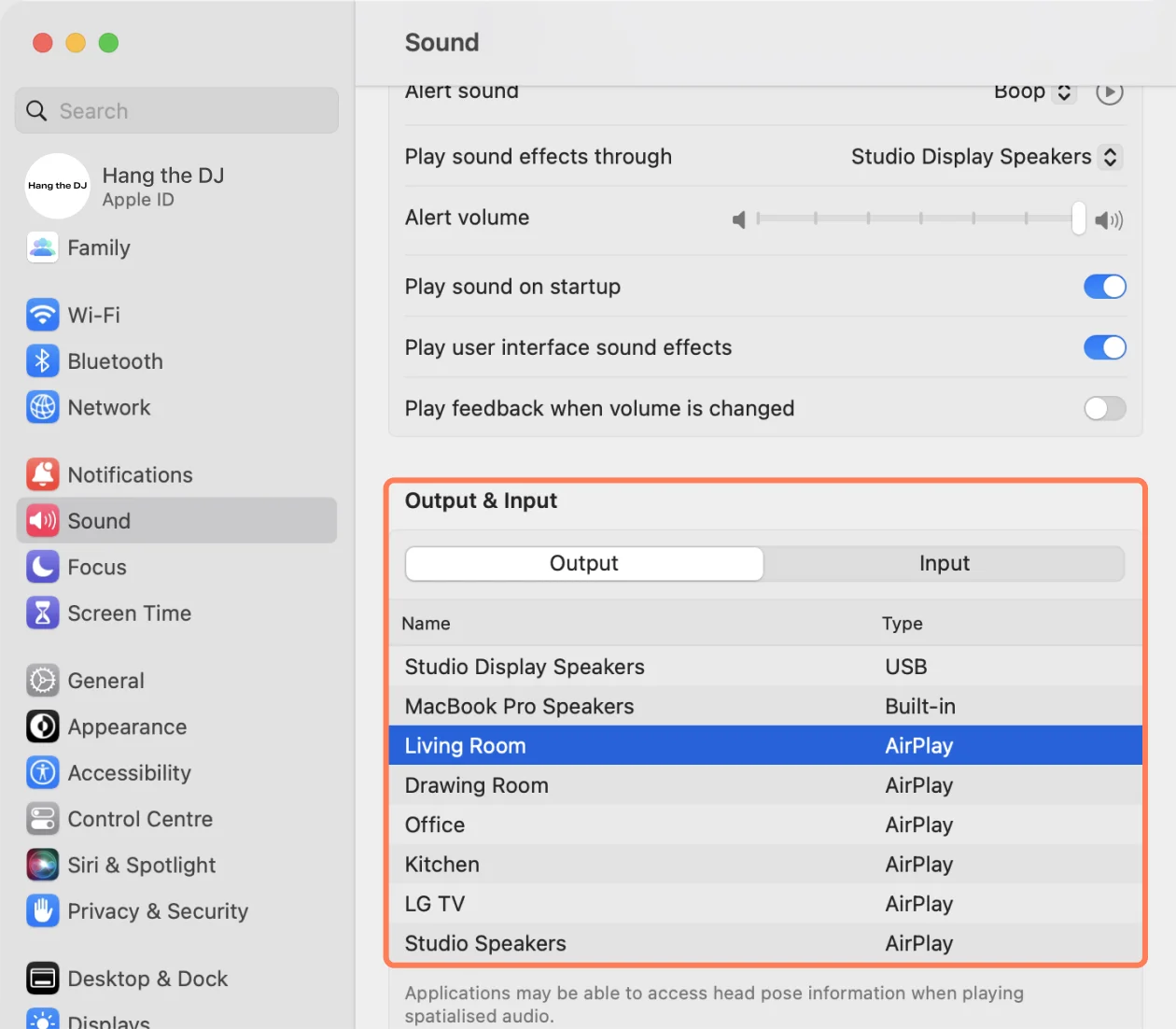
On older versions of macOS click the top left Apple icon, then click System Preferences and finally click Sound.
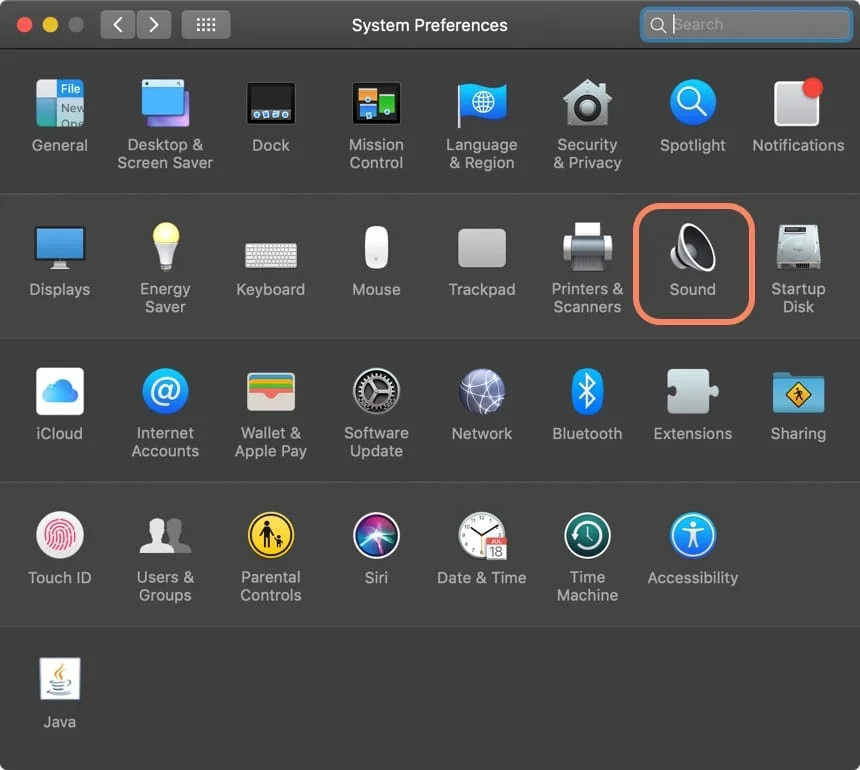
Click the Output tab and find your Sonos speaker listed as an AirPlay device. Click the speaker you wish to play from.
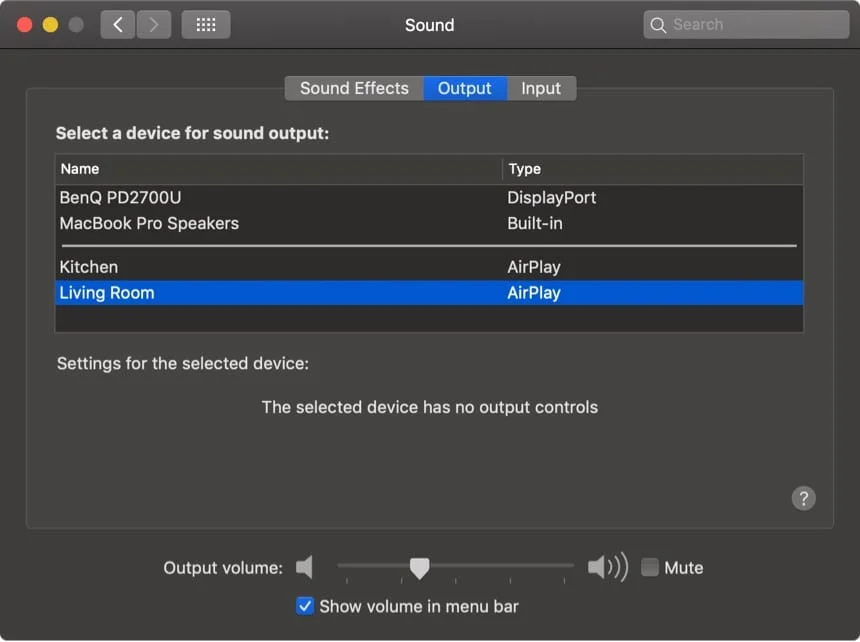
On an iPhone pull down the Control Center and tap the top right section.

Tap the streaming icon in the top right corner to see your speakers.
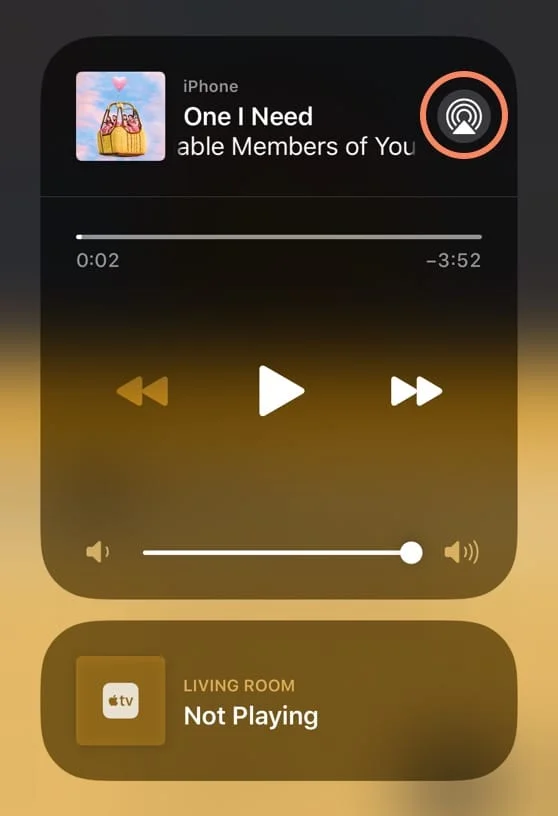
Find your Sonos speaker on the list and select it to start playing from it.
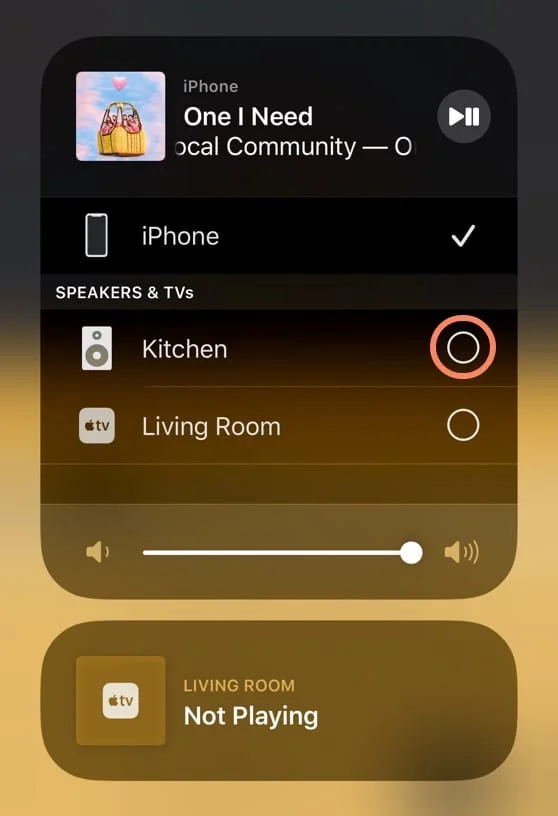
- Does Hang the DJ work with Chrome Cast?
Yes. Just run Hang the DJ in your Chrome Browser and cast from Google Chrome like described here.
- Why does it sometimes skip or repeat songs?
If you're using an old browser or Safari you might experience some unexpected behaviour. Chrome or Microsoft Edge are usually the most stable browsers for running Hang the DJ.
- Can I use this to listen to music with people who are not in the same room as me?
Yes – Hang the DJ was originally made for people fighting over the shared speakers, but Hang the DJ also allows users to listen in from remote locations if they sign in with a Spotify Premium account. Just hit the button.
- How do I invite other people to join my Hang the DJ party?
You can do this in multiple ways. The first way is the easiest. When you've set up your party and running it, simply copy the URL, ie. hangthedj.party/banging-tunes and share it with everyone. You can also click the button to bring up a sharable QR-code.
- How many downvotes does it take to get a song voted off the playlist?
Three is the magic number, however one can counter those downvotes with upvotes. 3 downvotes + 0 upvotes = voted off. 3 downvotes + 1 upvote = still on the playlist. 5 downvotes + 2 upvotes = voted off.